#because i unplugged my external monitor...
Explore tagged Tumblr posts
Text
cant stop thinking about "chrome tab scary" post. my laptop is always lagging lately and i am always looking for what system must have crashed in the background, since it is only a few years old and only has half its storage full. but there is no rainbow wheel. there is no force quit that will fix this. i close everything but my most essential windows to see if that will improve things but the dismal truth is Google Chrome cannot handle editing a Google Doc
#bro fuck google this is just the tip of the iceberg#i got shit to say#i always explaining its embarrassment of malici#hang on sorry as i was typing this on my phone google chrome crashed on my computer#because i unplugged my external monitor...#i cant. i literally cannot. i need to go dunk my head in some ice water and jerk off#probably just gonna restart my browser and keep fucking working though#txt
1 note
·
View note
Note
tell me abt your fucked up laptop
Oh god where do I even begin.


It looks normal at first glance, but this thing has been through hell.
I've easily had this laptop for over a decade at this point. I can't remember when I got it- 2014 or 2015 I think. When I first got it it was pretty beefy for the time but it's definitely showing its age now. It's pretty heavy and sturdy- I've definitely dropped it once or twice.
This thing got me through all of college. It worked well for a while, but in 2018 the hard drive died. To this day I'm convinced that a Windows update is what bricked it. Thankfully I was able to get the hard drive replaced on very short notice because I was literally leaving for an internship the next week. It behaved for the duration of the internship.
At some point the screen started to malfunction- it behaved for the picture I took, but it likes to randomly flicker and even cut out entirely. It eventually got so bad that I stopped taking it places with me, and I just hooked it up to an external monitor and keyboard on my desk.
I eventually had to replace both the power cable and battery because it was neither charging nor holding charge. That worked well for a while, but eventually that battery died as well. It currently has no battery, and is directly hooked up to wall power. If I unplug it, it instantly dies.
At some point during all this, Windows forced an update to Windows 10, which absolutely throttled this poor thing's performance. I think it might have actually shipped with Windows 7 but it's been ten years and I honestly cannot even remember. Either way, it was already chugging on Windows 8, and 10 wasn't much better. I think updating this laptop to Windows 11 will actually kill it.
At this point it permanently lives on my desk as a glorified desktop computer. I don't even keep the lid open anymore. The few times I've tried to lift or move it while it's turned on, it will decide to randomly freeze or shut down, so I try not to touch it.
I'm absolutely terrified that the hard drive will randomly die again, so I also have this laptop permanently hooked up to an external hard drive that backs up the entire computer on a regular basis.
Oh, and among all of these other issues, a few weeks ago it randomly started making some very loud and concerning noises upon startup. They eventually die down though so I'm ignoring it.
TL;DR, my laptop is actively dying and is basically hooked up to permanent life support. I refuse to let it die, at least until I can afford a new computer.
I have a second low-spec laptop that was given to me a while ago for free because it basically didn't work- it was trying to run Windows 10 and literally took more than 45 minutes to boot up. That's not an exaggeration. When it did boot up, it ran so slowly that it was basically unusable. I couldn't even use it to check my email. So basically I was allowed to keep it if I could even get it to work in the first place, it was going to be thrown out otherwise.
I was able to revive it by wiping it and installing Linux (Lubuntu, a lightweight version of Ubuntu, to be specific) on it, and now it works perfectly fine. When I actually need a portable laptop for something I just use my Linux laptop instead.
When I finally get a proper PC I fully intend to wipe my Windows laptop and install Linux on it the exact same way, just to squeeze a few more years out of it if possible. I will not allow this thing to die on my watch.
(P.S. Before anyone asks, I use Stylus for my custom tumblr dashboard theme. I use the Old Tumblr Dashboard and Custom Background themes.)
#this is the thing I play rain world on!#and draw with. and blog from#my laptop's life is a living hell#asks#personal
32 notes
·
View notes
Text
Hokay so. Charles and I work at the same college and he's in the IT department, but as a rule I don't ask him directly for computer help because even if he's the right person to ask it's still better to put in a ticket and go through the proper procedure.
HOWEVER this afternoon I happened to know that most of the department would be at a nearby bar, celebrating someone's birthday. So when I discovered that my laptop, which I usually keep plugged into external monitors, did not work if unplugged -- and I needed it to be portable in an hour -- I messaged Charles.
And he asked me a few questions about what I'd already tried and had me do one or two things, and every time I unplugged the laptop from the monitors the screen went blank, no it wasn't hibernating, no the display switcher didn't work...
And then he was like:
We are all frowning
Jon is coming over
Right now
I was so frustrated I was about to cry but the image of a bunch of IT guys clustered around a phone in a college bar going "Charles, what the hell did your wife do to her computer" and then one of them getting so intrigued he just had to come see what was wrong with the thing snapped me out of it
"I'm so sorry you had to leave the party."
"No, this is great, I just wanted to go to the bar but it turned out there was a bunch of people from work there."
Anyway it turned out a display driver had gotten so fucked that the laptop no longer recognized its own screen as a monitor, and it took Jon two hours to fix it so he got me a loaner laptop to use at the meeting I was stuck at (also for two hours), and this wasn't even the first stupidly frustrating thing that happened today -- look it's just been a fucking week, okay?
There's something to be said for knowing that I can handle stressful situations, but I think I've had enough proof for a while, let's ease up, okay
23 notes
·
View notes
Text
Good news everyone, it was purely a mechanical issue! I'd unplugged and re-plugged multiple times, but what I'd failed to see in the dark and awkward-to-reach recesses of the cabinet was that one of the cords for the monitor had fallen out. I guess I was too stressed to do a proper head-count of which cords were which. When I saw it, I plugged it back in, and we're back in business!
Currently backing up EVERYTHING because that was a lesson learned. My external backups were about 3-4 weeks out of date at this point.... yikes
Computer will not boot up 😣 pray for me!
I have external backups of Brightmaple but they’re not 100% up to date, and my screenshot backups are even less up to date - I’ve got screenshots at various stages of edited/unedited and unposted back to January… and I don’t remember exactly how recent my screenshot backups are…. Really hoping whatever is wrong doesn’t mean I’ve lost those. At least my gameplay backups are probably only a couple households behind. But I really don’t want to lose anything…
I hate technology problems. I know just enough to be dangerous but barely enough to be useful. Taking it to the computer repair tomorrow and hoping for the best…. 🤞🏻
36 notes
·
View notes
Photo
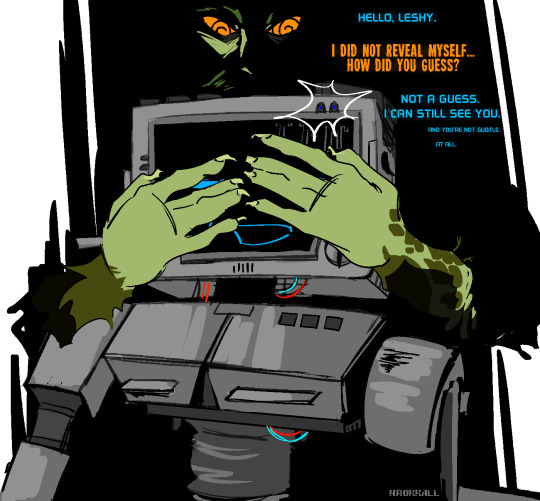
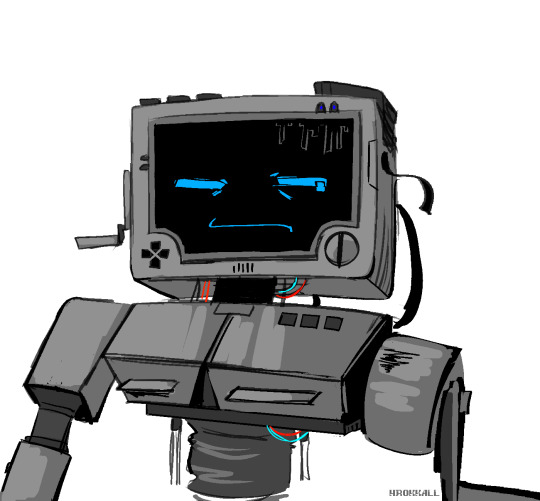

Saw a post the other day asking how P03 is able to see; my best guess is something like this.
I actually inspected P03′s 3D model for this which I don’t usually do (and then I proceeded to draw it off-model anyway. Whoops) but even outside of its hypothetical camera-vision, there’s a few other things of note:
P03 seems to have a lot of large vents (or at least things that look like some sort of ventilation/cooling). Two major ones on the chest, three on the top of the head (with potentially another on the side of its head), and one on the underside of its base (though that one might be for the hologram projection it uses to float). My best guess is that it’s because his factory is built right by the water where there would be a TON of moisture in the air. For that reason, some of them have got to be exhausts to make sure all of the air circulating in his torso is dry. That or he just overheats extremely easily I guess, but I’m leaning towards the humidity explanation (or it could be a combination of the two).
Its “eyes” are somewhere on the front of its face; whether it sees through a camera or just through the eyes on the screen via video game magic is up for debate, but it turns to face the player when they stand up so its vision probably isn’t on the sides of its head or something.
Similarly, P03 has some sort of sensitivity to touch (he reacts to Leshy’s hands gripping his monitor before Leshy says anything). I don’t think any “touch sensors” would be externally visible though.
Presumably (based on the ending to Act 3) P03′s head isn’t just a monitor, there’s vital systems in there as well (otherwise tearing its head off wouldn’t do anything to disrupt its upload/its ability to function). My best guess is that his power supply is in his chest so it would be the equivalent of just... unplugging your computer while it’s trying to preform updates.
The wire it uses to connect to the modules to update cards in Act 3 seems to come from either its neck or its torso, but in act 2 it’s very visibly on the side of the head. Granted the act 2 sprites are all pretty different from the Scrybes’ 3D models so that’s not an outlier.
The range of motion in P03′s arm seems pretty similar to a human arm; he has a ball-and-socket joint on the shoulder and a hinge joint on his elbow plus separate segments for the “wrist” and “hand”. The only thing it probably can’t do is twist its forearm.
I don’t have any idea what either of the cranks do. The head crank moves when it changes its expression so it might have something to do with its display, but the arm crank is only shown doing anything on the G0lly Uberbot hologram. My best guess is that P03 used to have a lot more built-in functions but ended up removing them in order to operate faster so a lot of the buttons and switches on it are just vestigial leftovers. (The idea of the arm crank being able to function as a hand-crank motor in a pinch is really funny though. Spin it a few times when P03 is out of power and you can generate just enough battery for it to tell you to fuck off then go back into sleep mode again).
I have no idea how the levitation works either. It’s cool and that’s why it works. No need to get more complicated than that.
#P03#Hrokkall Sketch#Leshy is there too I guess but I'm not tagging him#I will talk about him for a second though#Unrelated to P03 but I headcanon Leshy had claws at one point (and still could grow them back)#He just chewed them off out of stress at some point between KMod and the main game#I have no idea who OP of the other post was that one's on me (and tumblr's search function is kind of shit so I can't find it </3)#Also I'll be honest I know nothing I'm saying is new: this is moreso reference for me#Sorry to anyone looking in the P03 maintag; this is just tagged with it for blog organization </3#I might elaborate on some of this tomorrow (and make a more on-model drawing) I just wanted to get my thoughts down#EDIT: Feel free to add on! Please share your thoughts in my inbox if you have them I love reading them#EDIT 2: Added alt text + fixed some confusing wording#EDIT 3: Original post was by exlann
441 notes
·
View notes
Note
genuinely really curious about your setup and the why of it. bc im guessing there is a cool and interesting why of it. god i hope this sounds sincere and not condescending bc i mean it for real but im also very stoned. you know how it goes. i like heaven laptop and wanna know more. if thats okay. pls. 👍
sure! basically it's a lot of me trying to work the best with what I've got and ending up with something that works pretty well actually but looks a bit odd (in a cool way I hope. like lain). it's evolved gradually. I'll put this under a cut because I am caffeinated and the explanation became rambly lol

^same image as before copied for illustration
I like big desks and having desk space to put things but my desk is not big at all, I also prefer my monitors higher up, and I like music and good audio. I don't like spending lots of money unnecessarily. so the solution that has emerged is this oddly tiered lovingly thrown together system. my monitor has little in the way of adjustability nor does it support VESA mounts, so having it set up on top of the speaker on top of the monitor stand gets it to a comfortable height for me. It's also conveniently a good position for the left speaker. the right speaker is at about the same height stacked on top of the subwoofer and my old desktop I don't really use anymore. I got a monitor arm with laptop holder attachment to allow me to set up my laptop to a matching height, it also frees up the desk space it would otherwise take up, and since I prefer to use an external keyboard + mouse anyway the angle of it doesn't matter to me. the plugging and unplugging is simplified by the USB-C hub I zip tied onto the bottom of the laptop holder but I still have More devices than it has ports.

connected to this is the monitor, keyboard, mouse, bluetooth keyboard+touchpad, and external HDD, respectively.
all of this results in having a lot of functionality while still having enough usable desk space on this small desk to not feel cramped.
as for audio, I have a nifty steinberg USB audio interface I scored on the cheap. I got this to do music stuff, I can plug my bass straight into it and it generally makes using ableton and the likes significantly smoother. it's also really great for switching between headphones and speakers, I just have to turn one up and turn the other down with the physical volume knobs. I have my headphones plugged into the headphone port of this, and the main output goes to a regular degular sony stereo amplifier below my TV which goes to the speakers on my desk and the floor standing speakers to each side of my TV. that's the secret power of this setup, I just have to turn on the TV, turn around the monitor and press a button on the amplifier to switch between the A and B speaker outputs to set it to Bed Mode.

^bed mode POV.
I keep the bluetooth keyboard + touchpad always plugged in, and the TV generally plugged in also so it's easy to smoothly transition to a reclined and relaxed PC using experience. The subwoofer is in a position that works well enough for either pair of speakers. I got all of these speakers and the amp as a set for $60 off of facebook marketplace, they're meant to be surround but there's no rules saying it can't just be two stereo in one. hope you enjoyed this bedroom tour of my weird computer setup 👍
16 notes
·
View notes
Text
Hey, since Google is useless for results: does anyone here use their laptop with an external monitor for some things and then disconnect the external monitor to carry around their laptop and use it as a laptop??
I want to know the easiest ways to do this. Can I just unplug the external monitor and turn it off when it's not needed? Or do I need to go in and change the settings back every single time? Because I want my laptop as a laptop but I need the desktop larger monitor for formatting and stuff.
4 notes
·
View notes
Text

Just about the last thing I needed to have happen whilst I’m in the process of trying to move out/away from where I currently live and into my very own place (and stressing about just how ridiculously expensive that is when you neither have a partner/s.o nor want a roommate to split the bills with) was for my gaming computer to die. And yet that’s exactly what happened when I got home after work last night. After 7 long years of arduous, faithful service she’s finally calling it quits… kinda. It all started with me trying to boot it up & it getting stuck in an endless loop of “Windows is attempting to diagnose/repair your computer” before restarting and doing it all over again. I was absolutely terrified that the hard drive had died/become corrupted because although the GTX1080 is the most valuable part of that computer in a monetary sense, it’s only the hard drive that is completely irreplaceable as it contains damn near a decade of photos & memories that I have no backup of. So imagine my relief when I was able to access the BIOS & confirm via Command Prompt that the hard drive was totally healthy. But then that begged the question… wtf else could possibly be causing it to fail to boot?
I turned off/unplugged everything, opened it up, and began disconnecting & removing everything that wasn’t essential. First the graphics card came out and in its place I used the motherboards onboard graphics card – and then after that the SSD & disc drive was disconnected. Now I only had a motherboard, hard drive, and RAM - which was all I should have needed. But when I plugged the computer back in and turned it on I found, to my dismay, that absolutely nothing was happening. The fans were spinning and the lights came on but there was absolutely nothing being displayed on the screen – not even the BIOS. Great, I thought, you’ve just fried the mother board.
And so I went to bed feeling absolutely defeated.
But when I awoke at 4AM I decided I wasn’t ready to accept defeat just yet and began stripping out even more parts until the only thing I had was the motherboard itself, and from there I began to troubleshoot by plugging components in one at a time & then turning it on to see what would happen – until eventually I once again had the BIOS being displayed on my monitor (it turns out that swapping the RAM chips with one another was the solution… although I have absolutely no idea why) and from there it was just a matter of dicking around in Command Prompt until I was able to force Windows to boot properly by ordering it too repeatedly.
So now I have access to my computer and all its files – minus the SSD, which I’m too afraid to try and reconnect just yet. And I had time before work this morning to slide on over to Walmart real quick & pick myself up an external hard drive which I’m now in the process of backing up all my important things onto. But, sadly, the reality of the situation is that I don’t think this computer has much of a life after this. I might be able to squeeze a couple more rounds of CoD out of it tonight; but I’m hesitant to even try lest I somehow kill the graphics card in the process. This computer has been showing its age in a lot of weird ways lately and I think it’s time for me to stop being in denial about the fact that I need to start looking to replace it. Like, a couple months ago I turned it on and immediately smelt this burnt metallic sort of smell and subsequently discovered that something must have short-circuited because all but 3 of the USB ports were dead - meaning I could no longer play Microsoft Flight Simulator because I can’t plug in the joystick & flight controls that I spent like $700 on. So now that I’ve had this much of a hard time just booting the damn thing so I’m calling it: she’s reached the end of her life.
Which like I said is just about the last thing I need right now.
Because a new gaming computer isn’t cheap, and neither is trying to live on your own. At all. Like, I’m earning more money right now than I ever have at any other point in my life. More than all but 2 of my friends even. And yet it’s still barely enough to be able to afford to live on my own. I already knew there was a housing crisis and everything… but I had no idea just how bad things really are until just last month when I started looking at places - and it flung me into a really horrible depression when I realized that the average rent around here for a 1 bedroom apartment (that isn’t a shithole) is $1,500 – $1,850 a month. Excluding utilities, of course. And if you think that’s bad just wait till you hear that bachelor apartments around here so small that I wouldn’t even be able to fit my computer desk in them are about $1,250 – $1,450 a month. Again excluding utilities (and often without so much as a parking space.) Hell, even renting a room around here and sharing a kitchen, bathroom, etc. with strangers is about $800 a month.
I could get a monthly mortgage payment on a house for the same sort of price (or even cheaper) than it’s going to cost me to live alone… assuming I had like 50k in the bank to give them upfront, of course.
It’s a fucking nightmare. And I’m starting to understand why so many people I know are in relationships they don’t actually want to be in or living with roommates that they can’t stand/don’t get along with. It’s not just about loneliness. It’s because what other option do they have? They need the financial assistance. Especially those working minimum wage because a “living wage” here is about 4 dollars an hour more than what minimum wage is.
I’m fortunate enough to be earning more than that - but at the same time I’m going to be really tight on money if I try and gain true independence rather than some illusionary version of it. Like, after paying for rent, utilities, car insurance, gasoline to get to/from work, and groceries I’m not going to have very much money left to spend on anything frivolous. And I certainly won’t be able to save money the way that I’m able to right now. I’ll essentially be back to living paycheque to paycheque again. And that fucking sucks. Especially now that I’m going to have to get a new computer.
I really don’t know what to do.
Signing a lease and forking over first & last month’s rent is going to practically obliterate my savings – and what’s left over I feel I should hold onto in case of some sort of emergency (like my car breaking down) so my only options are to either save up at such a slow rate that I’ll be able to afford a computer in a year or two… or finance one. But even then… would I be able to afford the monthly payment?
Because computers, like vehicles & rent, have become insanely expensive these days. So much so that even if I maxed my credit card out I wouldn’t be able to purchase one. I mean, hell, even a GTX1080 like the one I have is more expensive now than it was when I bought it back in 2017. So in order to upgrade rather than just replace what I already have (guess I should say had) I’d probably be looking at having to pay about 4k. Or even more. And in order to replace rather than upgrade it would probably be about 2k.
Like I said, I really don't know what to do. And it’s honestly humiliating/embarrassing to even be talking about it all like this because it feels like as a man the solution is simple: make more money. Like, being in this sort of situation is emasculating in a way that I cannot articulate. Hence the reason for that aforementioned depression. Men are supposed to be all about self-reliance and providing for yourself. So I feel like a complete failure in that regard - because despite the fact that I’m doing better at it than almost anyone else I’m friends with, I’m not doing better than them if you consider their income as the combined income of them and their partner/roommate. Like, a teenage couple who are both working full time and receiving minimum wage have a combined income that is slightly higher than my one friend who has a union job. Let that sink in - you’re financially just as well off shacking up with someone as you would be by learning a trade & joining a union. But the even worse part is that there are ways I could be earning even more than I am right now and I know that. There are careers that I’m qualified for & capable of doing - but pursuing them would take me away from the area I currently call home. And I’m not yet ready to do that because, for various reasons, my heart is stuck here. And I can’t bring myself to leave it here. Not yet, at least.
It’s all got me stressed out & depressed as hell. And the worst part is that once I’m off work this evening instead of being able to go home and distract myself by playing CoD with my friends I’ll instead be messing around trying to get that damn computer functioning - all the while worrying about how I’m going to replace it.
Kinda ironic that I’m more stressed about money now then I ever was at any point during my years of minimum wage work.
I miss how much better things were pre-covid.
Evidently living through inflation & and global economic recession is about as fun as I thought it would be 🙃
2 notes
·
View notes
Text
Recover Data From Formatted Flash Drive
Can't boot into your laptop? It is possible that you are unable to access your laptop and the information stored therein due to the hard drive could be damaged or defective. What can you do to recover your data? This article will demonstrate how to recover the data from a laptop that will not turn on. Data Recovery Professional is an extremely powerful tool that allows you to recover data from non-bootable laptops and computers.
A lot of people have had questions like "laptop won't turn on because of faulty hard drive" on different platforms of technology. The hard drive could be damaged or defective when your laptop doesn't start. The hard drive might be logically corrupted, having bad sectors, or even drive corruption. This can lead to BSOD errors, or completely crash your system. If your hard drive is physically damaged, it may result in system failure, and eventually data loss. Whatever the reason you may have to lose your access information.
Here are some DIY methods that enable you to retrieve data from a damaged or non-bootable laptop or computer
Method 1: Use Backup
Even when your laptop isn't on, your data can be recovered if there is backup. It is possible to recover data regardless of whether or not you have an archived backup or use Windows built-in recovery and backup tools such as File History, Backup and Restore, and previous Versions. Data recovery is straightforward in the event of an existing backup.
However, if users have not yet backed up then follow the steps
Method 2: Use a Powerful Data Recovery Software
Data Recovery Software for Windows can be used to recover deleted or corrupted data from laptops and computers. This tool can aid in retrieving the data of a damaged laptop or computer. To create an bootable media drive you can utilize the utility "Create Recovery Drive'. This allows you to restore your data back to non-bootable devices. These steps can help to prevent your data from being disabled by Windows.
Connect to a USB drive with a laptop that's fresh or has been formatted. Download the Data Recovery software, install it, and then run it.
The screen with the title "Select What To Recover" will be displayed. Select the 'Waffle' icon and choose 'Create a Recovery Drive'.
Then, select the USB you've linked to the laptop, and Click Make the Recovery Drive > > OK.
The USB removable media device with your crashed or non-bootable laptop.
Switch on your laptop then press the F12 button to open the USB media that is connected to it.
Choose to boot your system using the bootable device.
When the laptop is booted from USB you'll see"Select What to Repair" screen "Select What to Repair" screen.
Choose the type of data and click "All">Next.
Select the drive/location from which you want to locate the information, and then click Scan.
The scanning process will start. The scan's results processes will display on the monitor when they have been completed.
To perform an enhanced scan simply click"Click Here" link above Deep Scan.
Choose the files you want to restore.
Click Recover once you are happy you are satisfied.
Select Browse to choose the location you would like to save your documents.
Important: To keep the information you've found, you must make use of an external storage drive.
Click "Start Saving" to save your information.
Method 3: Remove the hard drive from the laptop, and then connect it to another laptop
Windows people have submitted problems like "my laptop won't turn on" or "how can I recover my data from a laptop that won't start up?" You might be able to retrieve data in a short time when the drive is already functioning on a different laptop.
Be aware that unplugging the hard drive may make your warranty cancelled. Do not attempt this feat with a laptop that's not intended to be used for this task. Instead, you should contact an experienced data recovery service to assist you with recovering your data. This option is available when your laptop is worn out and not under warranty. When your drive ceases working, it's defective and needs to be fixed or replaced.
Method 4: Choose Hard Drive Recovery Services
If your laptop isn't starting It could be because the hard drive has been physically damaged. can assist you in recovering the data on your laptop. data recovery services allow you to access the drives and then open the drives in an environment that is clean and in the class of 100 to eliminate dust particles and improve the chances of recovering data. They can help you with connecting to a computer that's not operating and can ensure 100 percent data recovery.
Conclusion
The issue in your hard drive might cause the laptop to fail to start. Data can be recovered regardless of whether the laptop's hard drive has been damaged or defective, or even physically damaged. For retrieving your data, you can make use of your backup. You can utilize tools for data recovery to retrieve data on hard disks that aren't capable booting windows even if you do not have one. Data Recovery Services, an expert in hard drive recovery company, can help you get your data back even though the hard drive might become physically damaged or damaged.
4 notes
·
View notes
Text
The Joker x Reader - “A.N.N.I.E.”
A.N.N.I.E. (Artificial Non-Neurological Intelligent Entity) is an outdated android model that emerged on the market two years ago. The Joker purchased her as a toy for his son not knowing she will become the recipient of desperate attempts to keep Y/N with him. After the woman’s unexpected death, experiments meant to transfer her conscience inside Annie failed yet The King of Gotham couldn’t part with the only thing that reminded him of someone he actually cared about.

“Can you fix her?” The Joker asks the two programmers that have been assessing the android for the past 15 minutes.
“Hard to tell sir, but we are trying to determine what triggered the malfunction,” Zariah points at the 4 laptop screens simultaneously running diagnostics. “Recently there’s been a spike in flaws regarding A.N.N.I.E. models; after all they were released 2 years ago. I would recommend acquiring the most current technology…”
“No need to!” J bitterly cuts him off. “Just fix her!”
“We will do our best, sir!” Mickel reassures The King of Gotham: his wretched temper might interfere with today’s agenda and the two hackers simply can’t afford it.
“Your best is not enough,” The Joker growls. “She cornered my son last night and almost crushed him against the wall. I had to use manual override to shut her down. That’s not typical machine behavior, is it?!”
“No sir, although I’ve heard of similar incidents in the past months. If it continues, Annie prototype will be pulled off the market soon,” Zariah informs.
“Her name‘s not Annie,” The Clown Prince of Crime interrupts the unwanted advice. “Her name’s Y/N!”
Awkward silence and Kase’s voice resonates from upstairs.
“Daddy?... Daddy?...”
“My son’s awake; I’ll be back,” J abandons the two men in a hurry and stumbles on the numerous cables connecting the laptops to the cyborg on his way out.
“Goddammit!”, he huffs through his clenched teeth before vanishing around the corner.
“That was fucking weird,” Mickel whispers. “What does he means her name is not A.N.N.I.E.?! Am I crazy? Is this not Artificial Non-Neurological Intelligent Entity sitting in that chair?!”
“Of course it is,” Zariah confesses in low tone. “He gives me the creeps too how he thinks she’s in there.”
“What do you mean “she”?” the obvious question follows.
“Check those cords,” Zariah urges and continues: “You noticed he corrected me with the name for the pile of rubbish.”
“Yeah,” the other guy begins typing a bunch of configurations while listening to the scoop.
“Y/N used to take care of his kid. Nobody can say who she really was: some believe she might have even been the mother, that her and Mister Joker were together. Others swear the little boy called her auntie; maybe she actually was Mister J’s sibling. Who the hell knows? She was a strange woman and she looked… different also,” Zariah’s gaze circles the premises to make sure their employer is not eavesdropping.
“No shit!” Mickel frowns at the statistics popping up on the monitors.
“Yeah, I saw her a few times, gave me the creeps. Something was off with her, you just could tell. Mister J always had jerks working for him and I guess they clashed with Y/N quite often: it got so bad they dared planning a prank that ended horribly. Do you know the warehouse on 14th street? The 6 stories one?”
“No.”
“Well, supposedly it happened there: Mister J was out of town and had no clue about the scheme plotted without his consent. The crew took his son on the roof and threatened they will toss him off the building if she doesn’t jump instead.”
“And?!” Mickel halts his typing, intrigued.
“She jumped… … they didn’t think she would.”
“Holy crap! I had no idea!”
“Dude, it was a disaster!” Zariah shrugs depicting the facts. “Y/N splattered all over the concrete, broken to pieces… Despite the severe injuries, she didn’t die immediately: she was in a coma for almost a month before passing away. Mister J had Annie already, he probably bought her as a toy for Kase when it first emerged on the market. The rumor is that while Y/N was in a coma he kidnapped scientists and forced them to work on a senseless project: transferring her conscience inside Annie.”
“You’re shitting me!” Mickel exclaims at the insane disclosure.
“Nope.”
“Can’t be done; it’s impossible!”
“And who’d dare explain the obvious to him, huh? Not the researchers he killed the moment she stopped breathing if you get my drift.”
“That’s messed up!” Mickel forcefully exhales, infinitely more nervous about being at The Penthouse for the moment.
“Do you remember the serial murders that shook Gotham 3 months ago?” Zariah has more gossip for his partner. “It was Mister J hunting down every single person that was on the roof the day Y/N jumped.”
“We shouldn’t be here,” the anxious Mickel shrugs. “Maybe we should abandon our mission.”
“Bulshit! They’ll pay us double over anything he offers so don’t be a pussy! Speaking of, you should assemble the guns prior to his return!”
Mickel is reluctant to the whole scenario, yet he compiles the two guns out of items resembling computer parts scattered in their suitcases: that’s how they were able to deceive security.
“Done,” he stashes one finished weapon under his jacket, offering the other to Zariah.
“Remain calm and we’ll be ok,” the latest mumbles. “Let’s pretend we’re here to repair this junk.”
A couple more minutes pass by and The Joker’s presence alongside his offspring makes the two guys cringe.
The little boy hides behind his father’s legs, shyly glancing the android’s way.
“Don’t be scared,” J grumbles. “She’s in power saving mode, it’s fine.”
“Yes, it’s perfectly safe,” Zariah winks. “We are almost done extracting all the data,” he gestures at the laptop’s screens.
Kase giggles and rushes to climb on Annie’s knees, excited to see her after she wasn’t allowed to sleep in his room last night which is understandable since the robot went bonkers.
“Hi Y/N,” the child softly pulls on her long hair. “I want waffles pwease.”
The hackers exchange meaningful glares and The Joker replies:
“She can’t for now,” he mutters. “She’s defective. Frost will take you out for breakfast, alright?”
“Does it hurt?” the 5 year old pouts at his parent’s affirmation: he doesn’t comprehend all the words and it’s difficult for a kid to process the concept of transference.
After Y/N died, The Joker told Kase she moved inside Annie: he wasn’t delusional about his failed experiment but it was easier to make his son cope with the loss of the woman that raised him. J doesn’t literally believe there’s any trace of Y/N in the machine: how could it be? Several months passed and nothing proved what he tried to accomplish succeeded: a twisted concept originating from a distorted mind was doomed from the start.
“It doesn’t hurt,” The Clown Prince of Crime sighs. “She’s resting.”
“Sir, I think you should see this,” Mickel gets his attention.
“What am I looking at?”
“You used voice command to lock down the android?” Zariah pinpoints at the monitor to his left.
“I did.”
“That’s not what turned off the system: see the numbers flowing borderline with the central matrix, the tiny squares? She wasn’t locked down by external command, she was terminated from within.”
“What do you mean?!” Mickel scoots over in his rolling chair, baffled.
“Somebody trespassed the firewall,” his accomplice utters the obvious.
J is less than happy with the random discovery still he requires confirmation of his suspicion.
“Meaning?”
“Annie, I mean Y/N is the recipient of a cyber-attack: she’s been hacked.”
“Hacked?” J scoffs. “What for? She’s just a companion android, it doesn’t make any sense.”
“Not sure, sir…” Zariah lifts his shoulders up, baffled.
“Can you find the source?” the green haired individual suggests.
“Analyzing the algorithm shows puzzling results: these numbers should be repeating themselves every so often, yet they don’t; never seen anything like it and I’ve been dealing with computers for a long time,” Mickel adds. “The most interesting detail is certainly challenging our expertise: tracking the root of the signal is pretty much unachievable. We should see input bouncing around from different servers because this is how hackers disguise their trail; but… this particular livestream happened simultaneously from various servers around the country.”
“There’s practically 0% chance for such abnormal hacking with today’s technology!” Zariah scrunches up his face at the baffling discovery. “How in the world was it done?!”
“You’re the experts!” The Joker barks. “I hired you based on strong recommendations from others that used your skills. Can you fix her or not?!”
“Of course, sir.”
“Yes!” the two associates ease The Clown’s doubt. “We’ll unplug the cables, we already removed all necessary info.”
Kase watches them detach the cords from Annie’s access ports, the child sulking at their action.
“Y/N, does it hurt?” he asks and hops off her lap. The empty shell doesn’t respond since the robot is in power saving mode.
“It doesn’t hurt,” The King of Gotham duplicates his earlier statement. “Frost!” he addresses the henchman entering the living room. “Take him to our restaurant on Madison Avenue for breakfast then he can play at the property on Foster Creek until we are done here. I want a 3 cars escort.”
“Yes, boss. I’ll call in advance and tell them not to open the place until we’re done.”
“Good,” J agrees with his henchman’s proposal. “Kase, go and eat!” he urges the offspring having a few more secrets to share with Annie. “Come on, let’s go!” the impatient father encourages.
The 5 year old obeys and kisses Annie’s cheek, whispering:
“I’ll bwing you beck’fast auntie, ok?” and he rushes at Frost’s side screaming up a storm. “Byeeeee daaaaaddy!!!”
The programmers are so absorbed by the mystifying enigma they stumbled upon by accident they don’t pay attention to the little nugget’s promise: even if they would, Zariah and Mickel wouldn’t be able to untangle the convoluted riddle of Y/N’s true identity.
She wasn’t The Joker’s girlfriend nor Kase’s mother: Y/N was nothing less than The Clown’s younger sister.
The woman protected the only family she had like a hawk, thus she didn’t hesitate to give her life in exchange for her nephew’s.
Too bad she had no idea those jerks were mocking her when she ended up on that accursed roof.
Too bad her brother didn’t guess their intentions and extremely regrettable he was left alone without the only person he ever trusted.
Too bad she died granted J’s desperate efforts to keep her with him.
And so sad he didn’t know how much Y/N meant to him until she was gone.
“Isn’t it weird someone breached my android in the same time it was malfunctioning and closed her down?…” J stares outdoors on the terrace. “Why would anyone go through the trouble?... What’s the purpose?”
The familiar click of safety being taken off a gun awakens The Joker from apathy and he turns around: it’s not easy to surprise J but he’s stunned to notice the two experts he recruited pointing guns at him.
“What the fuck are you doing?!”
“Cashing in a huge payday, sir,” Zariah sneers. “It’s not often you become a legend for murdering…”
The Joker is not listening, his attention diverted by the strange phenomenon occurring behind the two hackers threatening his life: Annie is standing up from her chair and that’s clearly not possible; she is in power saving mode!
The android grabs Mickel’s arm and twists it to 90 degrees, using his own pistol to blow his brains out. Before Zariah can react he’s knocked to the ground with such violence J starts backing out, unsure on what to do when Annie steps on the man’s neck.
The sound of fractured bone plus the cyborg’s attention clearly directed towards him now makes him shout:
“Code 71345, emergency override!”
“Access denied!” the robot approaches still calibrating its joints and electronic synapses.
What the hell is wrong with this thing?!
“Code 71345, emergency override!”
”Access denied!”
J wants to make a run for it but he’s aware Annie is faster; why is she glitching like this?!
“Code 71…”
“Why are you trying to shut me down when I tried so hard to come back to you?” the cold voice halts the rest of his sentence.
The Joker takes a strenuous breath, dumbfounded at the shocking revelation:
“Y/N?... … Is… is… that you?!... …”
The android tilts its head to the left while an eerie smile flourishes on the plastic lips:
“Missed me?”
Also read: MASTERLIST
You can also follow me on Ao3 and Wattpad under the same blog name: DiYunho.
#the joker x reader#the joker fanfiction#the joker imagine#the joker jared leto#the joker suicide squad#the joker#joker#joker jared leto#joker suicide squad#dc#mister j#Mistah J#dcu#jokerleto
54 notes
·
View notes
Text
Personal 11/18/2020 - Wednesday
So, Monday night I was totally bored and was done with writing for the day and decided I should hook up my 4TB external hard drive to my tv so I could watch films on my tv instead of staring at my laptop. A few hours later I think I properly ejected it (I’m not sure tbh) and unplugged it. I plug it into my lap top and discovered to my total horror that there were no files on the external hard drive.
There were over 3TB of free space but everything was totally gone. For the following four hours I researched why this happened in a state of abject panic. I eventually discovered that I was one of many people who experienced this, namely, having a Samsung Smart TV reformat your files and essentially corrupt them. Apparently the tv doesn’t simply act as a monitor. I then downloaded “free” recovery software which ran for about twelve hours. I stayed up until about 7am (Tuesday morning) and then decided to sleep while it continued to recovered over 1TB of files. Then when it was done, Wondershare effectively held my files at ransom until I paid for a month subscription to the software license to the tune of $87. It looks as though most of my files were salvaged, however many video files are now corrupted.
Needless to say I was still very distraught, exhausted from only getting three hours of sleep and eating next to nothing. My anxiety was pretty high and still is a bit today. Best Buy charges about $400 for data recovery and the more professional SecureData Recovery charges between $400 to $2,200 (*gags*) after free estimate and $28 shipping if you don’t bring it to their facility. Needless to say, I cannot afford this. My computer froze Tuesday night so I had to reboot it, losing the scan but attempting to rescan it worked fine so I won’t do another complete re scan until tomorrow. I was able to transfer many files to another external hard drive that my mom dropped off at my apartment. So I will finish up the job on my own. I will just have to lose some files.
There is a silver lining to all this. My initial panic when I was scrolling through the thousands of files was that I lost the irreplaceable files. I searched for the scan of Dad’s alien registration card and found it, old home movies were intact, and the footage of an old restaurant we used to go to was also totally fine. And it turns out I have most of these files backed up anyway. I still have concerns but generally it’s not that bleak. I called it a day for the moment because I needed rest and went to bed at midnight to catch up on sleep. It’s Wednesday now. I’ve been doing a lot of thinking. I have placed a huge importance on digital files because I don’t have a lot else in my life right now. Money is tight, I’m dealing with family crap, my friends all live away from me and I can’t see the friends near me because of the pandemic, I have no partner and not even a pet. My dad’s gone and I’m lonely most of the time. Having my digital files saved and organized gave me some control over a small thing. Needles to say the digital hoarding has made things worse. So I spent some time today going through some files on my computer and just deleting a lot of useless crap that I was clearly not using. I also deleted some phone apps. Things have to change starting now. I have decided to delete as much as I can from my computers and hard drives and find better ways to back up anything important that is digital. It will take some times to come to terms with things but I feel like I can make this sad and stressful situation into something positive.
8 notes
·
View notes
Photo


Purchased myself a bunch of small upgrades for my electronics over the last couple of weeks. I bought a laptop cooler first of all, upon which I discovered that there were too many USB devices already drawing power from my laptop; adding the cooling pad made it unstable. Solved that by plugging the cooler into a spare USB power base I had floating around, but also decided I should really invest in a powered USB hub and cut down on how much stuff was drawing power from my laptop,
I’d also been thinking for a while now that I should maybe buy an inexpensive bluetooth speaker to pair my tablet with, so I could get rid of the crappy pair of “free with purchase” Dell speakers I’d been using with it (plugged into laptop via USB for power, and then into tablet via headphone jack for sound). Which I’ve now done, so the clunky speakers and their vast snarls of cables are gone.
Also I needed to finally get around to getting a cell phone again; my Dad died last month, and my brother and I don’t plan on keeping the landline when he has a perfectly good iPhone and I make maybe 3-4 phone calls a year. So I decided an inexpensive smartphone and some prepaid minutes were the way to go (android, of course, because my tablet is an android so I already have app buy-in).
In the first photo above you can see all my stuff arranged in front of the monitor, charging or in use: the tablet, bluetooth speaker, my old iPod shuffle, and the new phone. There’s a Passport external drive lurking behind the stuff at right. The cooler pad/stand is under the laptop. You can also see my good set of speakers, which I used to have plugged into the old desktop since I was using it as a media player, and wanted decent sound for my movies & music..
In the second photo up above you can see the mess in back of the monitor stand; starts with my bass speaker at the top, its power adapter, my power bar, the power adapter for laptop, and then the long skinny thing with the blue lights is the new powered USB hub. Has seven slots that can talk to laptop, and an eighth slot in the closest end that's for charging only, which I have a spare USB cord currently inserted into so I can just plug in whatever random thing I need to charge. Have my keyboard and the hub plugged into the two 3.0 slots on laptop, then the keyboard's bonus power cord is plugged into the hub so it should (in theory) be drawing power from that rather than from the laptop. Mouse is plugged into one of the keyboard's two USB slots. Charging cords for phone and ipod also plugged into the powered hub. I have my previous non-powered 4 slot USB hub plugged into the powered hub; it has individual on/off buttons for its slots, so I have my Passport external drive plugged into that, as the only time it needs to be powered is when I want to run my backup batch. Or recover something because I did something stupid. Finally, the laptop cooler and my tablet are plugged into USB power bases directly on the power bar, since the former never needs to talk to the laptop, and the latter only rarely, at which time it's easy enough to unplug it from the base and into the nearby hub instead. And then all the loose loops of everything possible is stuffed down between the desk and the wall, which is good enough cable management for me.
#Randomness#eReader#Tablet#Bluetooth Speaker#iPod Shuffle#Cell Phone#Cooler Pad#Powered USB Hub#New Electronic Stuff#Old electronic Stuff#So much stuff#So many cables#Even though everything that used to be plugged in for the old desktop#Is no longer plugged in#Apart from the speakers which are now connected to the laptop#I still only have 1 plug free on my power bar#Granted I have two USB power bases#And the power plug for the hub#All taking up room on it
3 notes
·
View notes
Text
I had to replace my PC's power supply, today (thankfully, as far as computer parts go, power supplies are pretty inexpensive) so it could power a newer GPU (the old GTX 1050 Ti was starting to show its age, parts of DOOM Eternal made it want to cry, even with graphics on Medium). It's... kind of involved, but reasonably simple, right?
You unplug the power, open your case, unplug all the cables leading to the power supply. Once everything's unplugged, you remove the screws holding the power supply in place, then you can just slide the whole thing out, cables and all.
UNLESS YOUR PC'S MANUFACTURER (DELL, I'M LOOKING AT YOU, DELL, with your weird Studio XPS 8100 case) IS PURE EVIL.
I thought I had all the screws removed, but absolutely could not get the old PSU to wiggle free. I put my headlamp on and start looking inside the case to find THIS obvious sign of malintent: Access to the final screw was blocked by the motherboard.

Things IMMEDIATELY got a LOT more complicated. Now I had to move the motherboard enough to reach that last PSU screw. This required the following: > Unscrewing and removing the case fan > Removing the graphics card (after unplugging 3 monitors from it, which, to be fair, I was replacing the graphics card, anyway) > Removing the wireless network adapter card (after unscrewing its two external antennae) > Removing the sound card (after unplugging the speakers from it) > Removing something like 9 screws holding the motherboard in place
Once all this was done, I was finally able to scoot the motherboard just far enough to the right to reach in there with a screwdriver and free the old power supply.
...then of course I had to repeat all of the above steps in reverse.

BUT! New power supply is in (I promise I moved the cables after taking that picture, so they're not in the way of any fans - it came with way more cables, but it's modular, so you only use what you need), it installed super easily, did not require The Evil Screw to be secured, fits perfectly, and the fan is unbelievably quiet.
Plus, I’ve got a shiny new GTX 1660 Ti (I really, really wanted a 1080 Ti, but the prices are exorbitant and I think it’d possibly be too big to fit in my case). It works great. Sadly I can’t see its unicorn vomit rainbow lighting because the bit of venting mesh on the left side panel faces away from me (though once I get some extension cables I intend to rearrange my desk and remedy this, which will also let the tower vent better).
Maybe when I actually have a little money again I’ll finally just replace the case, too. I discovered it’s a MicroATX case, not a mid tower case like I thought. A mid tower case with more room and a lot more breathing holes. The one issue (barring money) I run into though is that, for all its faults, the Studio XPS 8100 case has two USB ports in the front and two on top, where most of the cases I look at to potentially buy in the future only have the two in front.
#bad medicine posts#fuck dell#jfc#this was an ordeal#bad medicine rants#computers#pcs#i just had to vent#long post#dell
2 notes
·
View notes
Text
Another odd thing about my computer glitches that have changed with my new computer: HDMI audio weirdness. This one’s actually a glitch that got worse, though.
On the Inspiron, when I plugged something into HDMI, it didn’t like to automatically switch audio sources. So, even though video would be going through just fine, I’d need to go into the Sound settings and manually switch over from “Built-In Speakers” to “HDMI Audio”. And a different quirk- if I had HDMI plugged in, I couldn’t use headphones. Like, at all. At least, not directly. If I plugged in my headphones into the audio jack while the HDMI was plugged in, they just wouldn’t work, even if I switched the sound to “Headphones”. So, if I wanted to use headphones, I needed to plug them into whatever I had the HDMI plugged into (generally, the TV on my desk that I use as an external monitor). This also meant that I couldn’t use my gaming headset as anything more than a glorified pair of headphones while plugged into the TV, but that’s not a particularly big deal anyways since I’ve also got a Snowball. The mic on the headset is more for gaming on the go, then.
Now, though, on the Alienware. The Alienware doesn’t have the latter problem, but I can’t even tell if it has the former problem or not because of its own glitch- it just doesn’t do HDMI audio. When I plug something into the HDMI, the Alienware recognizes that there’s an external display plugged in and treats it accordingly, but it doesn’t recognize that there’s an external sound device plugged in. When I go into the sound settings, “HDMI Audio” isn’t listed, and when I go into the more advanced sound settings that I installed while troubleshooting this, it downright says that HDMI Audio is “unplugged”.
It’s weird and kinda annoying, but it’s not that bad since there are only three displays that I use anyways:
A kinda crappy monitor, that’s just lying around and has no built-in speakers of its own anyways
The TV on my desk, and that gives me an excuse to set up the speakers that have been gathering dust in my room for about two years
The TV in the living room, and the main speakers that it’s connected to are bluetooth-enabled anyways so I could just manually connect to them if I really wanted.
1 note
·
View note
Note
✍️ What’s your ideal writing setup?
My ideal writing setup would be a machine that could hook directly to my brain to take my thoughts and spit them into the document. Or at least like an easy way to write in the shower or the middle of the night when it seems all inspiration strikes haha.
But I typically write on my laptop, often times at my desk with my extra monitor so I can research little tid bits or check a word I want to use. Although sometimes I'll unplug and sit on the floor or something instead because I kind of prefer my laptop keyboard to my external keyboard.
0 notes
Text
Dell inspiron s f2 not working bios 8 beeps

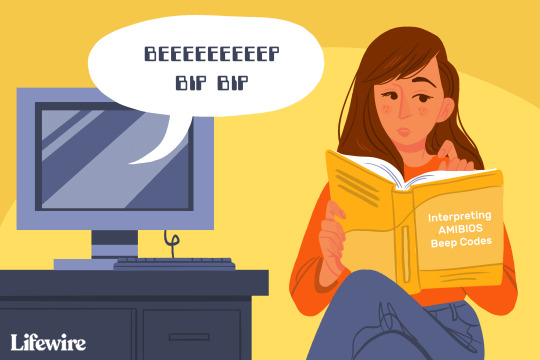
Run the memory test and if it fails, replace the faulty module. The laptop still boots ans you still can see the screen, so you can run the memory test. Listen for the cooling fan, make sure it works.Īlso this problem might appear because of a faulty memory module, try some tips from the situation 2. You restart the laptop but the same problem appears again The laptop boots into Windows ans works for a while, but after that it shuts down by itself without any reason or warning. I usually use Hitachi’s drive fitness test. If the laptop makes clicking or grinding noises and you still have video on the screen, you can run a hard drive test utility. If the noise is gone, the hard drive is your problem. You can remove the hard drive and start the laptop without it. Most likely you hear this noise because of a faulty hard drive. You start the laptop and it starts making repetitive clicking noise or grinding noise. Go to my previous post witch covers laptop video problems in more details. If the external screen works fine but there is no video on the laptop LCD, most likely there is a problem inside the laptop display assembly. In this situation test the laptop with an external monitor. It sounds like the laptop is booting normally (hard drive LED is flashing) but there is no video on the screen Most likely you are getting a beep error because of a faulty memory. Try installing a known good memory module. In this situation test the memory module as I described in the situation2. When you press on the power button, the laptop makes a series or short and long beeps and will not start up.

If the laptop starts fine with both memory modules when they are installed in the slot A, but will not start with both memory modules installed in the slot B, the slot B is faulty and you’ll have to replace the motherboard or use only one memory slot. If the laptop starts fine with one memory module in both slots, but will not start with the second memory module in both slots, the second memory module is faulty. If you have two memory modules installed, try removing them one by one and start the laptop just with one memory module installed. Try installing the memory module into the other slot (if it’s available). Try reseating the memory module, just remove it from the slot on the motherboard and install it back. It also could be a memory related problem. After that plug the AC adapter ans try starting the laptop again. Unplug the AC adapter, remove the battery and wait for 1-2 minutes. Most likely there is nothing wrong with the adapter but just in case test it with a voltmeter to make sure the output voltage is correct.Īlso try this.

If the power LED lights up it indicates that the laptop is getting power from the AC adapter. There is no video on LCD or external monitor. When you press on the power button the laptop powers up but will not start. When you plug the AC adapter the power LED and the battery charge LED light up. The output amperage has to be the same as on the original adapter or higher, but not lower. The output voltage must be exactly the same as on the original adapter. If you have to replace the AC adapter, make sure you use a correct one. If you know that the AC adapter is working properly and it outputs correct voltage but the laptop is still dead, most likely you have a power issue on the motherboard (or power board on some laptops) and it has to be replaced. It is possible the laptop appears to be dead because the AC adapter is bad (and the battery is discharged). If you cannot do that, find a known good AC adapter and use it for testing the laptop. You can test the output voltage with a voltmeter. You plug the AC adapter but the LEDs (power light, hard drive light, battery charge light, etc…) do not light up and the laptop will not react at all if you press on the power button.įirst of all in this situation check the AC adapter.

0 notes